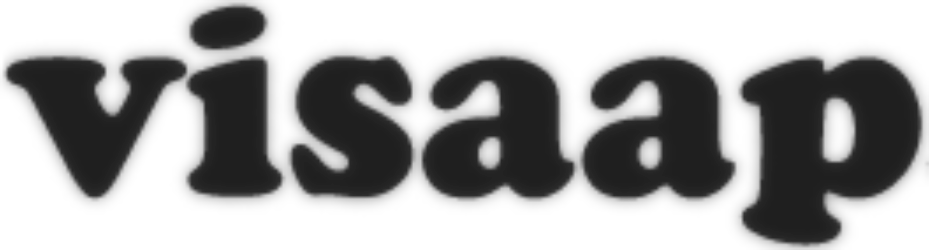On the end of March I stepped into the other world; the one where the people are Mac-users. Since I graduated as a Graphic Designer in ’97 I’ve never been working on a Mac, not that I did not want to, it was to expensive or everybody else worked on Windows or I had to check all my development in the well known ‘always have an issue’ browsers 😉
First of all you have to get used to working on a Mac (again) and that’s not really hard, it just takes a couple of days. The best thing are the gestures/swipes to navigate through the applications and with them! I also use the shortcut keys significantly more than before.
But there are things I did not figure out by myself, although a Mac is as userfriendly as it can be 😉
- Show hidden files 28-03-’13
 Once and a while I need to change hidden files to get some things happen at the front-end of a website. I was taken to this article Show hidden files Mac OS X 10.7 Lion and 10.8 Mountain Lion to see them eventually.
Once and a while I need to change hidden files to get some things happen at the front-end of a website. I was taken to this article Show hidden files Mac OS X 10.7 Lion and 10.8 Mountain Lion to see them eventually.
Update 03-04-’13: Now I think it is too much clutter in my finder and in Dreamweaver CS6 there is the option the show hidden files (). Probably I’ll undo this tip. Open terminal in active directory 28-03-’13
The command line is one application I do not use very often; the commands won’t stick in my head for very long.
I just want to open the terminal from where I am in the finder and already be in the same directory as in the finder. Using the little programme cdto will do this for you.- Switching windows within the application 02-04-’13
Finally used to the multiple desktops and switching between them (ctrl + left or right arrows) I did not figure out yet how to activate the window that I had opened before, like a mail I had opened in Outlook: it disappeared behind the ‘main’ window. The trick to get it in front/active again is the shortcut key combination: cmd + tilde (the left key just above the cmd key) - Second screen not recognized 03-04-’13
It’s handy to use a second and bigger screen for development. Once connected my Macbook Pro recognizes it and their I have my big screen. I use the second screen as an extension of my desktop; twice as wide. But not today! I tried many options to get my screen the same resolution as my first screen… Had no luck doing it. Untill my collegue gave me a nice tip: “First open your Macbook and after that connect your second screen, not the other way around”. Disconnecting the second screen, waiting for SyncMaster to adjust and than connect it again: problem solved. - .jpeg vs .jpg 03-04-’13
Had to save a mailed image (in MS Outlook) with the extension .jpg to my local directory and it forced me to use the extension .jpeg. As a front-end developer I need to use the extensions properly in my css files otherwise the file won’t show up. This will be an extra handling that I was not used to do before (on a windows machine) and the workflow should be as smooth/quick as possible; I need this issue to be fixed. Searching for the best tip resulted in the following: “… In the aforementioned Microsoft Outlook (14.2.4) dragging and dropping a .jpg attachment to the desktop retains the .jpg extension, …“.
source: OS X says “they standard extension is” .jpeg, but according to who? - Generating SSH key 10-04-’13
http://drupal.org/node/1070130 - Clicking A Button With Your Spacebar 23-07-’13
http://www.macsinlaw.com/click-a-button-with-your-spacebar/
Thanx to Onno, Maarten, Tim, Shura, Renzo & Peter and Google