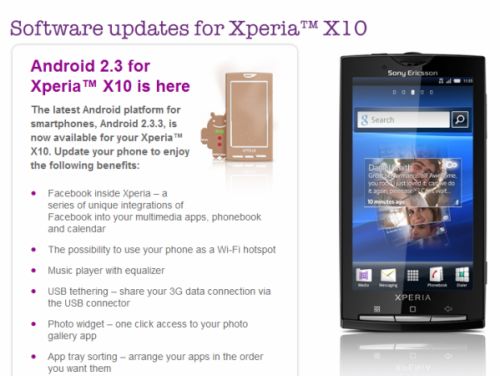
Having trouble restoring your back-up data …
… done with ‘Back-up and Restore’ on your Sony Ericsson Xperia 10 (version 2.1) after upgrading to Gingerbread (version 2.3.3) ?
- Download the file ‘Backup and restore v010935.apk (1,5Mb)‘ and save it to your SD-card (thanx a lot Ahmad)
- Download the app ‘appInstaller by Gregory House’ from the Android market onto your X10
- When starting up the app don’t forget to switch off the USB Connection with your phone 😉
How did I find all this?
I found a discussion on Facebook covering ‘x10 2.1 to 2.3 contacts restoration problem !‘ telling me these following things:
Thank markus and jeff so much for ur help actually I found the solution in Se forums …
So u have to download backup and restore app that was included in 2.1 after allowing to install from unknow sources .(other than market )……ill post a link now 🙂
…
www.megaupload.com/?d=I5CJUPJVHope it works w u too mate 🙂
If you read the information given when updating (via both Update Service and PC Companion) you do get this information.
When you get the information saying that all personal data on the phone memory will be lost, it also gives you a link to click to read the full details on what changes there will be. When you click this link you get all this info.
This is what’s said about the B&R app:“Important! Read this before you update.
The Backup and Restore app will be overwritten and cannot be used to restore data. Check out Android Market for alternative apps to back up and restore your data, such as MyBackup.
Okay, I didn’t read it thát thoroughly :S
But than I had to ínstall the app on my phone and found this thread: A Guide To Installing APK Apps On Your Google Android Phone that helped me finding the right app installer app mentioned above.
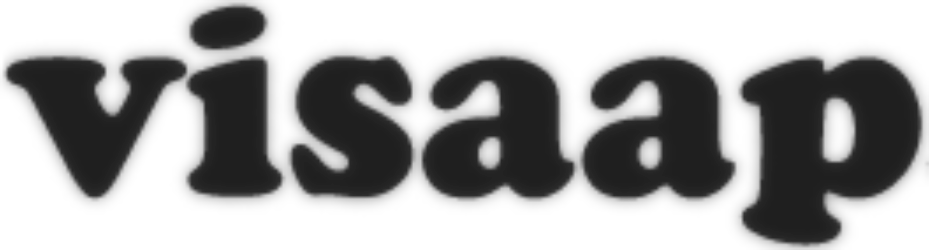
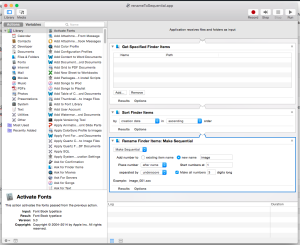
thank you! you saved me!! & saved my time!!
After getting no help from SE i found this and it works perfect! Thanks a lott, you saved me!
All right, this really works. Thanx a lot.